Passwordless sign-in
Synoptic is doing away with passwords to access our services.
On April 25, 2024 Synoptic logins transitioned to an email-based passwordless method. Instead of storing and using a password to access your Synoptic web account you will need to have access to the email address you use to sign in.
When you sign in you will receive a 6-digit code at your email address from support@synopticdata.com. You will enter that code in the sign in interface to complete the sign in process.
Synoptic no longer supports passwords for sign in, your previously used passwords will be safely destroyed.
You will need to have access to your email any time you sign in to Synoptic services, but it does not need to be on the same computer - this is not clicking a link.
New sign in experience
Visually it is almost the same - and if you use Google, it is the same.
Once you have been sent to the sign in experience, by clicking a log-in link or visiting a service which requires login, you will see this screen.
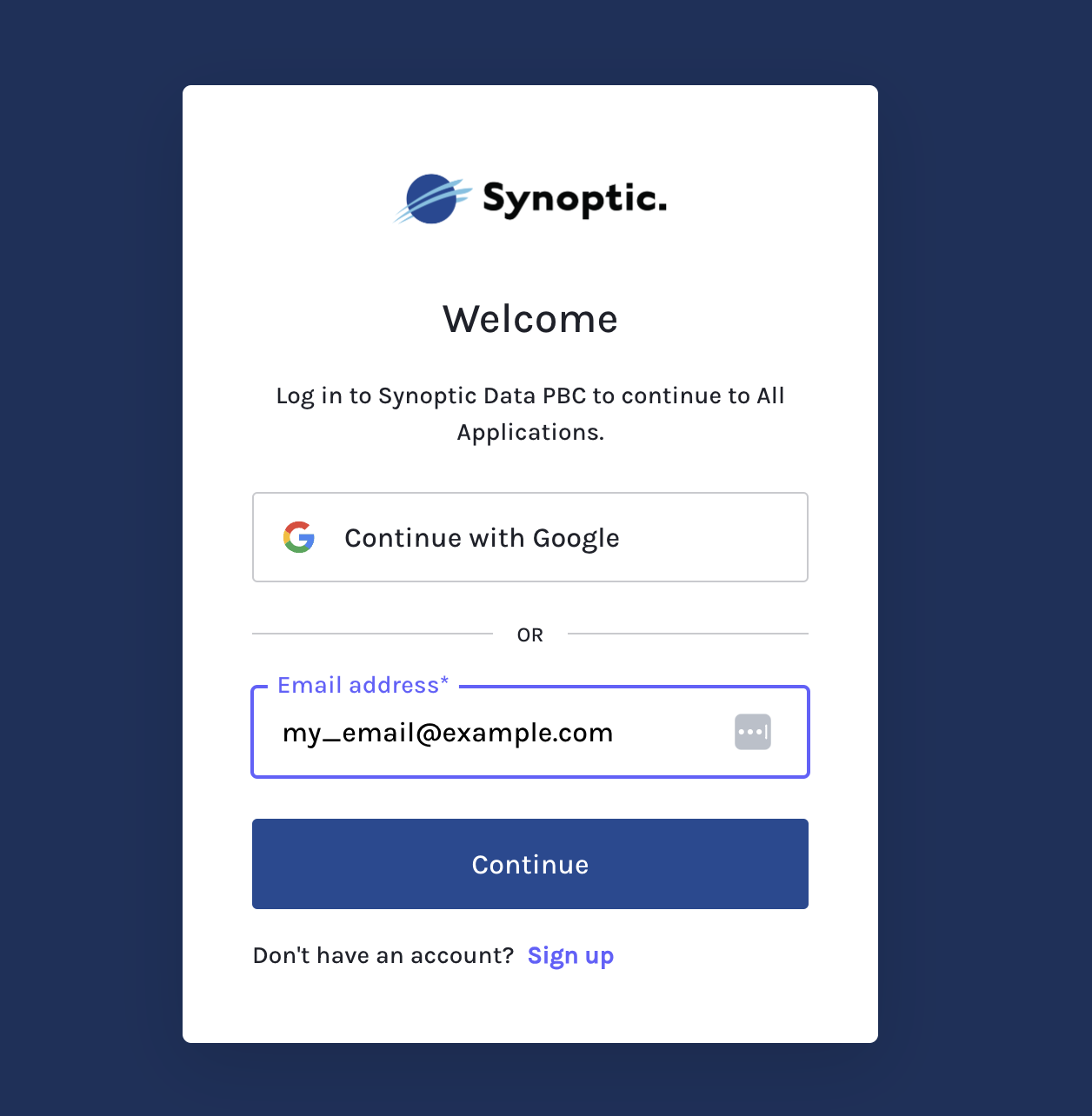
Initial screen for logging in to Synoptic products
If you do not wish to sign in with google, enter your email address and click continue. You do not need to click the sign up option, but if you do, it looks the same and works the same.
You will then be taken to this screen
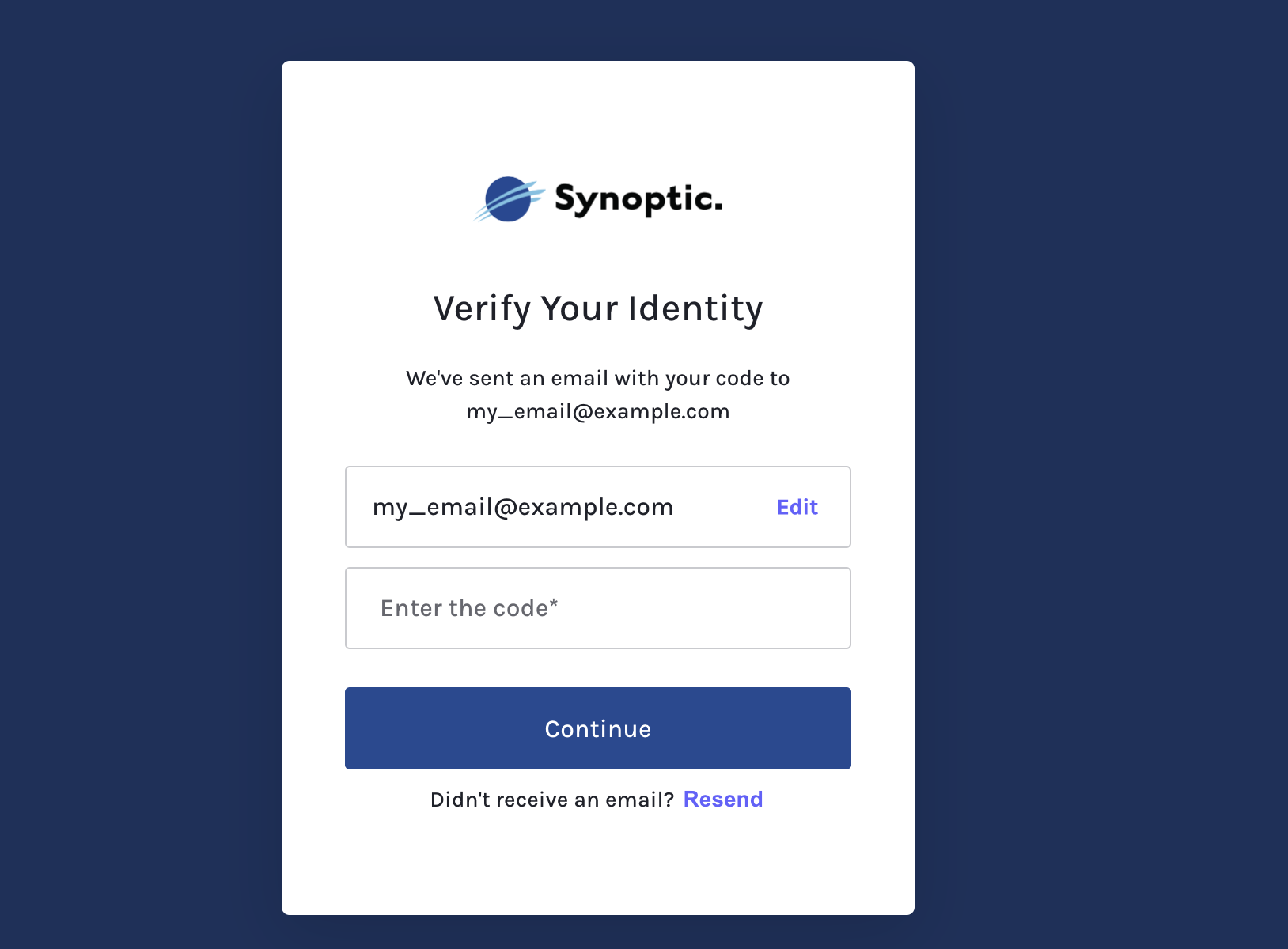
In the Verify your Identity screen, please wait to receive the code at your email address. Check the address here to ensure it is correct, if it is not, click edit to change it. If after a few minutes you have not received an email, you can click the resend option at the bottom.
You will receive an email from support@synopticdata.com with the subject “Synoptic verification code ([the code])”.
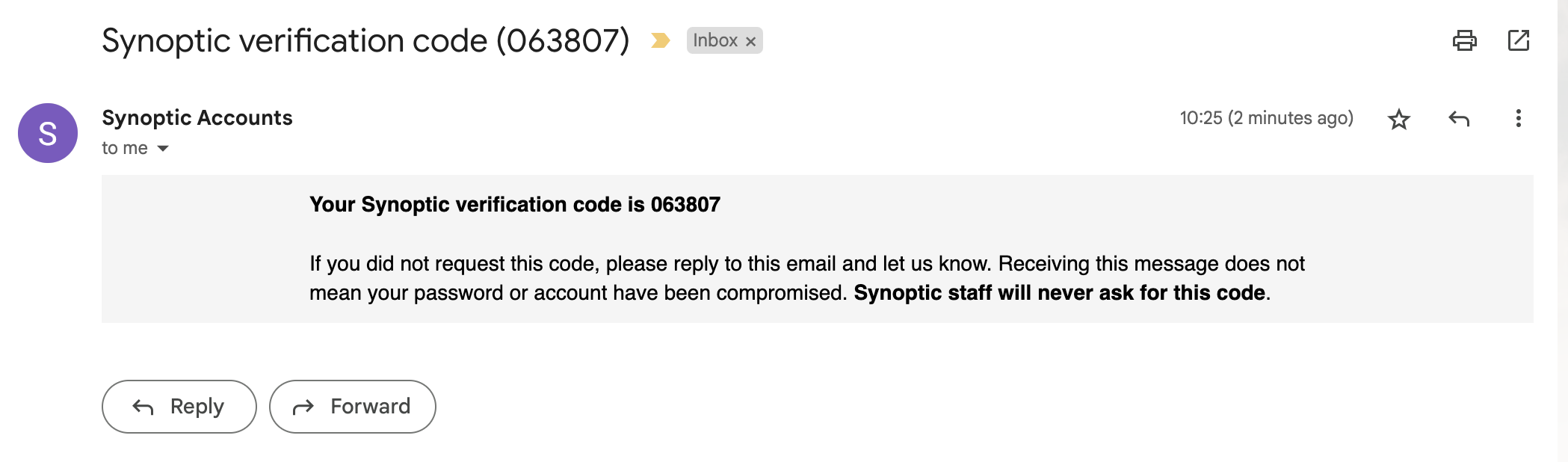
Enter this code in to the 6-numeral code box in the signin page you have been waiting on. Because it comes to your email, and you do not have to click a link, you can receive this email in a different browser, application or device.
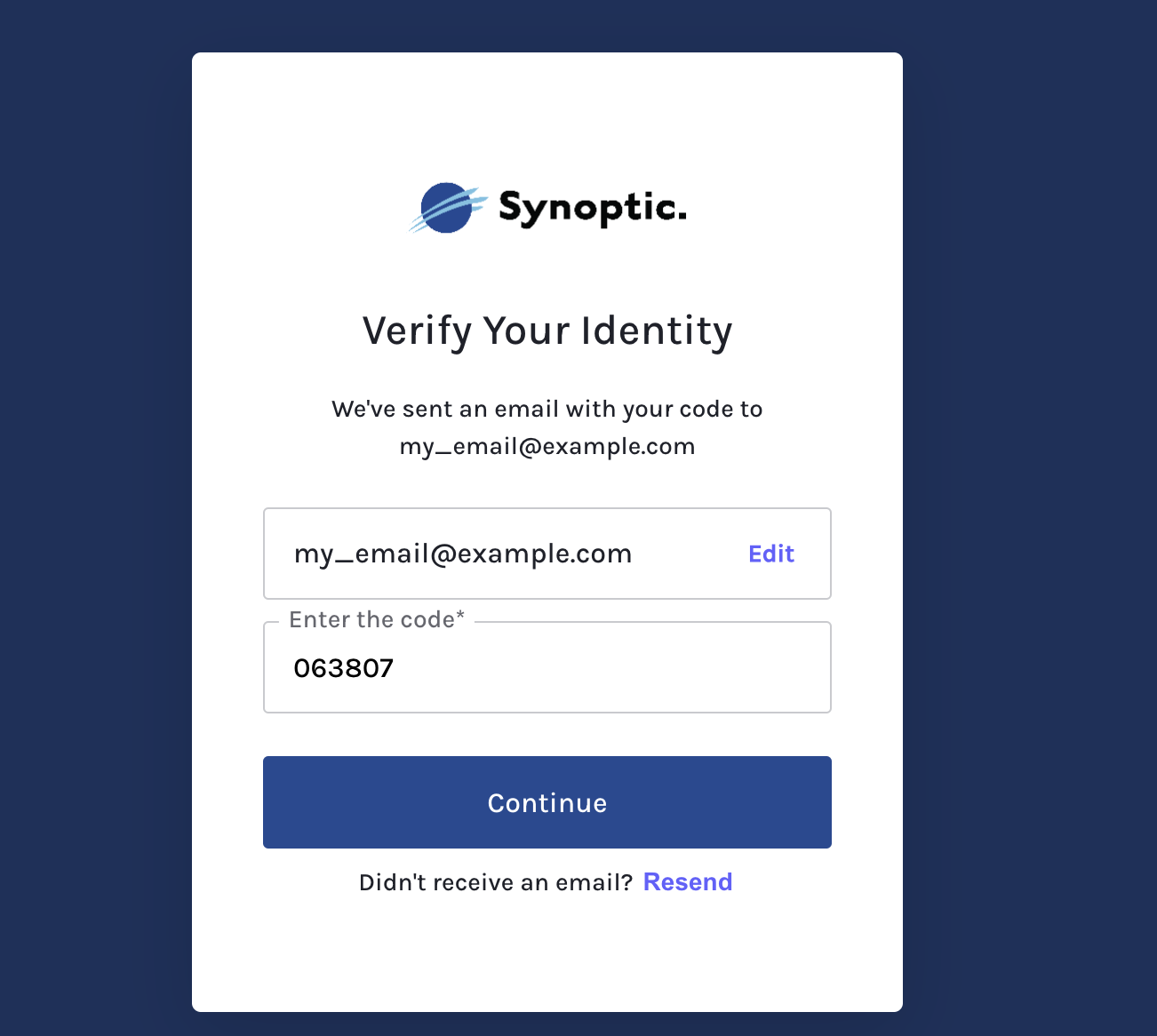
If the code is correct, and you click continue, your login will be complete, and you will be taken to the application or the appropriate signup form.
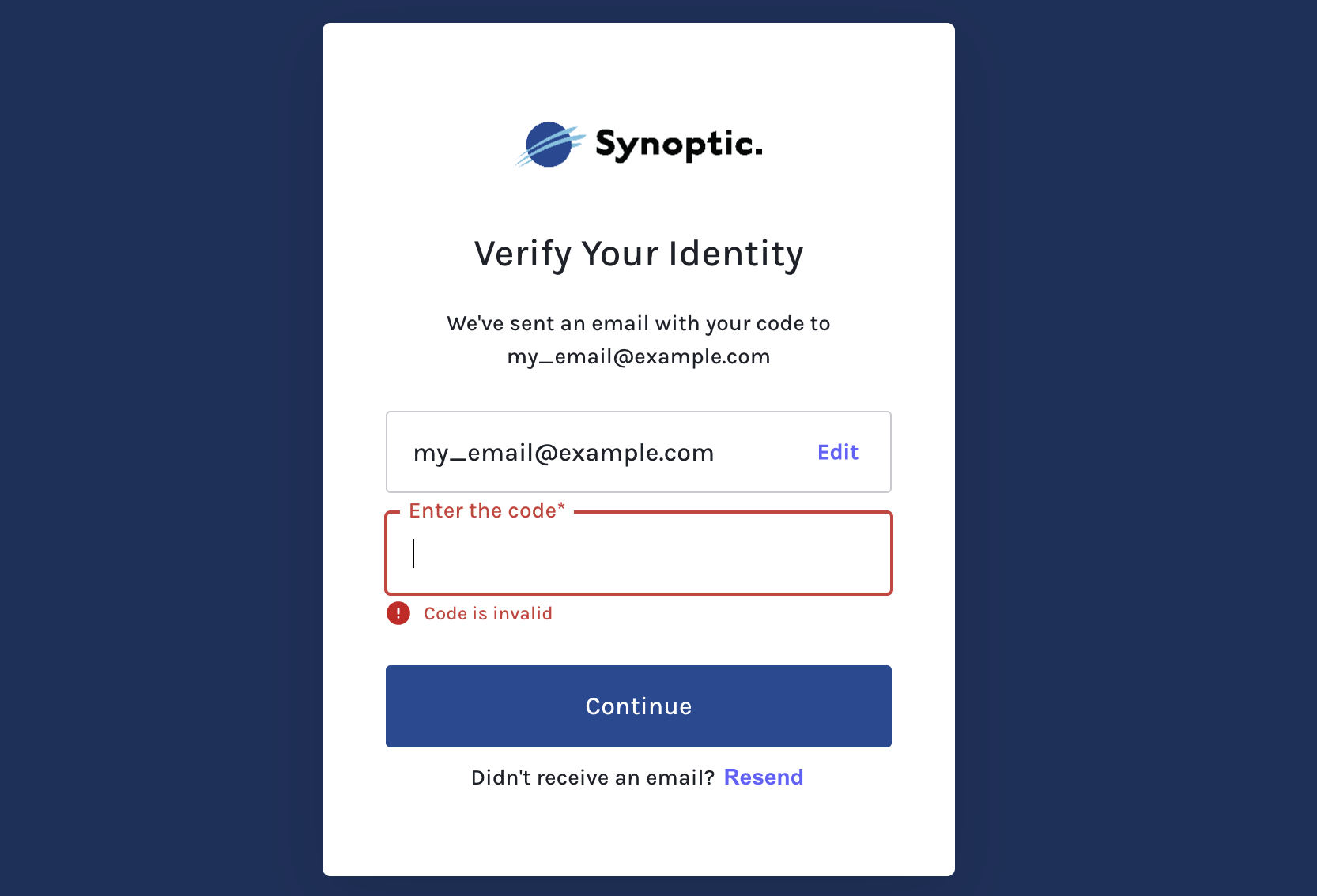
Errors
If you enter the wrong code the error will appear like this - if you see this please review the email code and try again. If you clicked resend email, this may be the original code, and you should wait a little longer to see if a new code comes (in the case of overly delayed email services).
Questions or concerns you may have
Is this more secure?
Yes. Moving away from passwords means moving away from shared or repeated passwords. This also removes the requirement for us to perform email address verification on signup as a separate process.
My email service is very slow
We can help you add an additional login email address to your account which would make accessing your account easier. Some services may depend on the logged-in email address (such as NMP Partner applications) in which case that application will need to adjust as well.
We also encourage use of the Sign in with Google option, which is always fast and does not require email access. You can use Sign in with Google to access an existing account if your Google email address matches the address used to create the account.
I was blocked for too many failed attempts
With passwordless login you will not get permanently blocked for entering the wrong code or misunderstanding. When you receive the too many failed attempts message, you simply need to go back and enter your address again - and correctly enter the code this time.
Multiple issues with your email address, or using an address you do not own will result in protective measures.
You can always contact us if you have any trouble.
I need to change my login email address
This transition means we are associating your access with a specific email address. If you need to change this please contact Synoptic support to modify the email address associated with your account. Ideally you should make this request from the original email address.
We will ask you to sign in again with your original email to verify your request, if you cannot do this we will ask you to create a new account.
I no longer have access to my email address
In this case most likely we need you to create a new account with an address you do have. We periodically contact customers with product access to verify their validity, and your previous account will be disabled in time.
